Astah Professional can come in handy when you are working on a large project that requires careful planning and design. The tool has the advantage of supporting UML (Unified Modeling Language), which makes it compatible with other similar software. Likewise, its UML editor allows Mind Mapping. As you may have noticed, this is not the kind of tool intended for the general user as it requires expertise on other subject areas. Luckily, the product is accompanied with an excellent user guide. Besides, there are several video demos and a tutorial available on line.
The program’s interface has the sober look that characterizes technical software. There is a project view which gives you a glimpse of the whole work. Moreover, there are tabs that let you switch to other views, such as Structure Tree, Inheritance Tree, Map, Search and Alias.
The program lets you create practically any type of diagram necessary for modeling a project, including Sequence Diagram, Statemachine Diagram, Communication Diagram, Activity Diagram and Composite Structure Diagram, Flow Diagram, ER Diagram, CRUD, Requirement Diagram, Requirement Table, Traceability Map and Mind Map. It also allows converting Mind Maps to Data Flow Diagrams.
Astah Professional comes with a huge set of features. For instance, the tool can import Java source code as well as generate Java skeleton code. It also lets you share your diagrams in many ways. In this respect, you will probably find that the possibility of copying and pasting diagrams directly into Office documents is quite convenient. Moreover, the tool allows saving the diagrams in various popular picture formats, such as PNG, JPEG, EMF and SVG. Notice here that, since vector images are supported, there will be no quality loss when imported into other software. Fortunately, the tool’s features can be expanded through installing plug-ins, which are available for free.
To conclude, Astah Professional is certainly one of the best options if you are looking for project modeling software. The product is quite pricey considering there is a fee per user, but you can still acquire a per-month license occasionally. Fortunately, students may apply for a free license. It is also recommended to take a look at other products of the same family, called Astah UML, Astah GSN, Astah SysML and Astah Viewer.
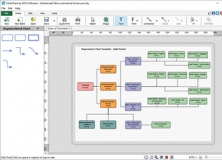
Map out your processes with this free flow diagram and flowchart software.
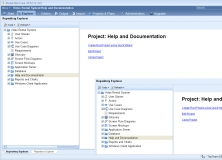
It is a comprehensive Use Case modeling workbench for individuals and teams.
Comments